Photoshop is a fantastic tool that lets you manipulate photos, produce fantastic compositions, create mockups and even adjust the colors to make your photos more suited to the atmosphere of your choice. The Photoshop actions are one of the best ways to automate your work and speed it up especially since once recorded and downloaded from the web can be applied on forever about all the photos you want to edit.
Here is a large list of 35 free actions for Photoshop Autumn theme since this is the most suitable season.
This selection of free actions for Photoshop is very easy to download and install but is especially useful for automate your work and improve your efficiency.
It saves a lot of time and a few moves you can edit a photo and the result is really amazing. Many of these actions originate from DeviantArt, the preferred portal for many photographers who over time have really enriched with useful free resources to manipulate photographs.
Here is the selection of 35 free actions for Photoshop Autumn theme.
1. PSD 13

2. PSD Coloring 29

3. The Vampire Diaries PSD

4. Autumn Photoshop Action

5. Toasted Photoshop Actions

6. Before and After (free photoshop action) / Autumn

7. Photoshop Action 30

8. Set 44

9. Another Action

10. Lovelyaction

11. Action 9

12. Action 5

13. Brownie Action “66th Action”

14. Skyscraper Action

15. Sunkissed Photoshop Actions

16. Blue Vintage photoshop action

17. Violet delight

18. Runaway

19. Vintage Action By Bokehlie

20. Action 16

21. 10 Colorful Actions

22. Fall for you Action

23. Action 069 “AUTUMN DELIGHT”

24. Autumn Light Action

25. Yellow autumn action

26. Autumn

27. Halah’s Autumn light action

28. Autumn Vanilla Photoshop Action

29. Vintaged Autumn Book Action

30. Lazy Autumn PS Action

31. Whimsical Photoshop Actions

32. Free Fall Action

33. Actions set 05 – Eternal Fall

34. Fall Weather – Actions

35. Caffeshop Actions – 1st Set

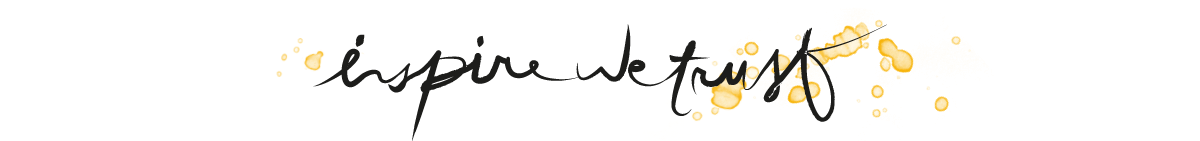

Great work done.. You did put a lot of search to write this post.
Good job, are very useful for fast and perfect work to create wordpress sites and quickly insert photos with this autumn style ;) Thank you
Thank you, I'm glad that you've found useful.